4 automation tips to increase campaign performance
Automation doesn’t just save you time and money. It allows you to carefully craft targeted and personalised email campaigns by setting up four simple automation strategies – in one go. Do it once, and then sit back and watch the magic happen.
Boost your email engagements with automation
So, you’ve set up email automation. Righto. Don’t just stop there. Would you believe us if we said that 39% of marketers use Automated emails based on triggers to boost their email engagement?
Here are 4 triggered automations to quickly increase your campaign performance.
-
Use triggers to distinguish between your Email Series
Simply setting up an automated Welcome Email Series is only half of the battle. Automate and personalise even further by setting automated times and triggers that distinguishes between when a user is in your Welcome Series and when they’ve been onboarded enough to join your loyal and established users as part of the Customer Series. This could be when they’ve opened x3 onboarding emails or by taking a specific action. By setting up an automated and differentiated approach once, you allow a seamless integration between acquiring new users and converting them to established contacts in your database.
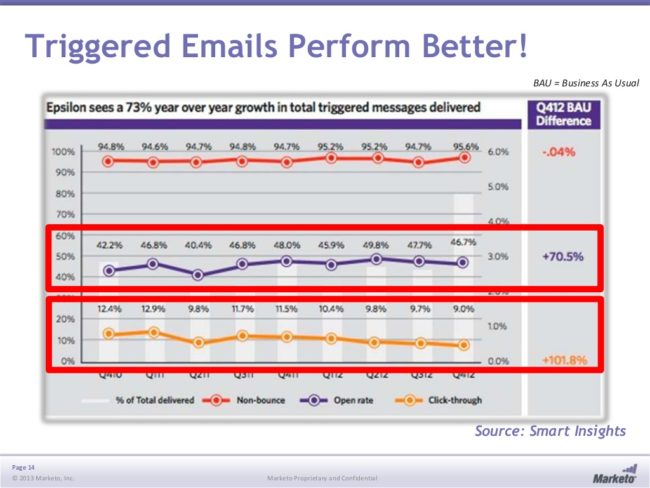
Image via Marketo. Source: Smart Insights
-
Change the conversation based on a trigger
Automation is basically setting up a trigger to send out blast emails to the same customers at different times. Right? Wrong! The behaviour of one Automated trigger campaign can result in x4 different automated email creatives sent to different segments. These personalised mailers can be based on a triggered event or non-event. Which product did they click on? Did they use their discount coupon? By changing the conversation we’re increasing the relevance of the content – which in turn increases the performance and engagement of the email. It’s a win for all!
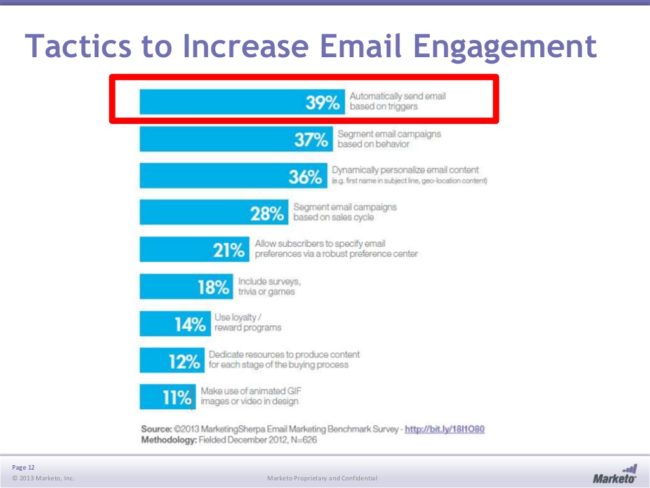
Image via Marketo. Source: MarketingSherpa Email Marketing Benchmark Survey.
-
Set up Remail rules based on behaviour
Didn’t open the last email we sent? No problem! We’ll simply remail our coupon or offer based on your behaviour and actions, or in this case non-action. Remail is easy to set up and limit so you’re continuously showing your value to your users – even when they’ve missed out on a big sale or event.
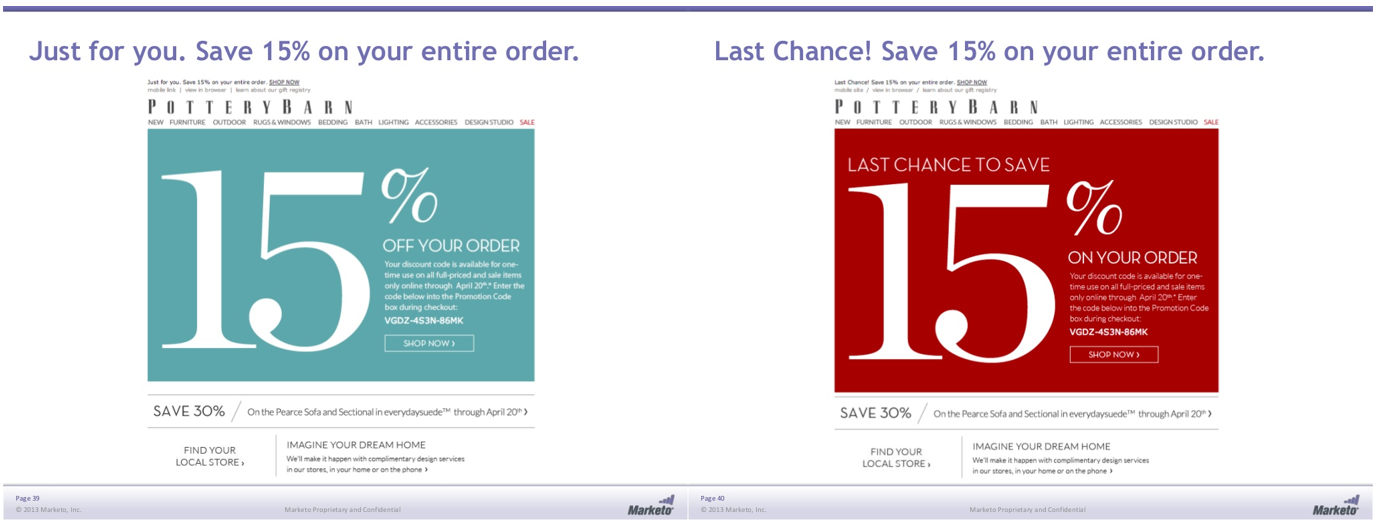
Marketo’s example of a remailed offer to the same user. Images source Potterybarn
-
Distinguish between Post-Purchase Series and Post-Review Series
Following the same principle as the triggered automated Welcome and Customer Email Series, this tip is all about setting up different triggered Email Series after a purchase is made. Don’t simply send out a blast email to post-purchase users – select targeted users to review your product post purchase. By basing your targeting on behavioural actions rather than blanket purchases, you ensure that you are targeting the users most likely to engage with your emails – thus ensuring that your email performance is as high as possible.
So, what’s the bottom line? Automation should be based on specific triggers and actions – and you should be doing it right now.
Let’s get started
Need a little help to set up tailored triggers and email automation strategies for your mailing segments? Digital Fire is a full service digital marketing agency that work on multiple local and international clients. Give us a call for a no-obligation quote.




